I N T E L L I D O X A S S E M B L Y S E R V E R F E A T U R E S
INTELLIDOX ASSEMBLY SERVER
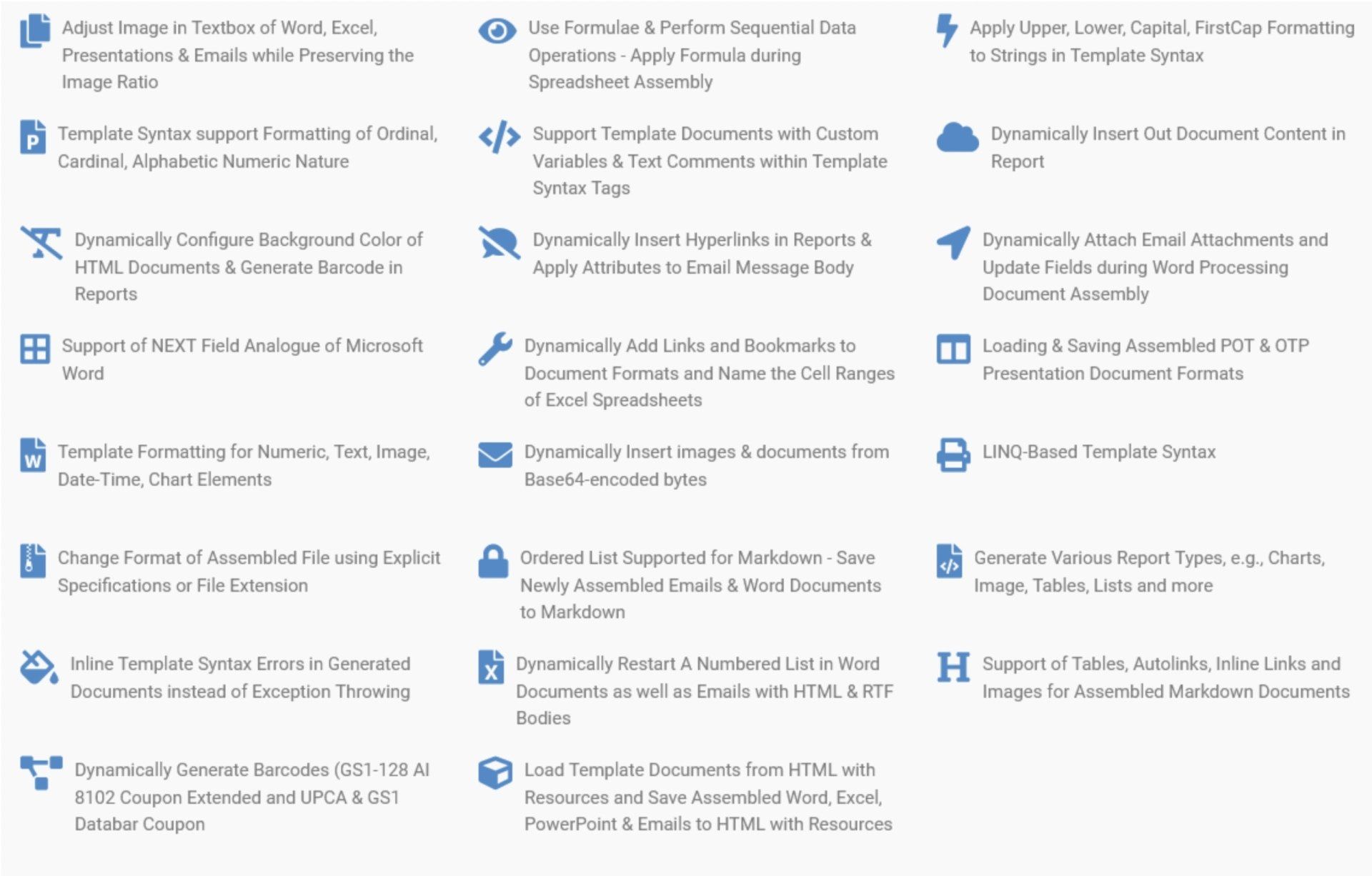
T E C H N I C A L D E T A I L S
INTELLIDOX ASSEMBLY SERVER
Manipulate Template Elements
Manipulate numerous template elements. The template elements that you can work with include, text blocks, Images, Hyperlinks, HTML blocks, Barcodes (via Barcode fonts), and Charts. You can also apply repeated blocks & conditional blocks for list items and table rows. Dynamic merging of table cells holding the same text, based on template expressions for documents, presentations, spreadsheets, and emails with HTML and RTF bodies.
Manipulate List Reports
Supports following types of List Reports:
- Bulleted List
- Numbered List
- Colored Numbered List
Manipulate Chart Reports
Supports following type of Chart Reports:
- Bubble Chart, which displays three dimensions of data
- Column Chart
- Pie Chart
- Scatter Chart
- Series Chart (Colored)
Manipulate Table Reports
Supports following types of Table Reports:
- Master-Detail Table
- Table with Highlighted Rows
- Table with Alternate Content
- Table with Filtering, Grouping, and Ordering
INTELLIDOX ASSEMBLY SERVER
AUTOMATE DOCUMENTS & REPORTS
The Intellidox Assembly Server helps you rapidly automate document generation and generation of custom reports from templates. The report generation engine fetches data from the template document, assembles it and generates reports in the specified output format according to the defined syntax.
It allows you to configure and insert formatting properties of template elements dynamically and supports various data sources (JSON, XML, OData, databases, CSV, spreadsheet as table of data, word processing table as table of data and databases) to retrieve data from.
The Assembly Server recognizes multiple document formats and allows you to create templates in all supported file types such as PDF, HTML, Outlook email, Microsoft Office Word, Excel worksheets, PowerPoint presentations and text. It supports LINQ-based template syntax and users can also configure and insert formatting properties of template elements dynamically.
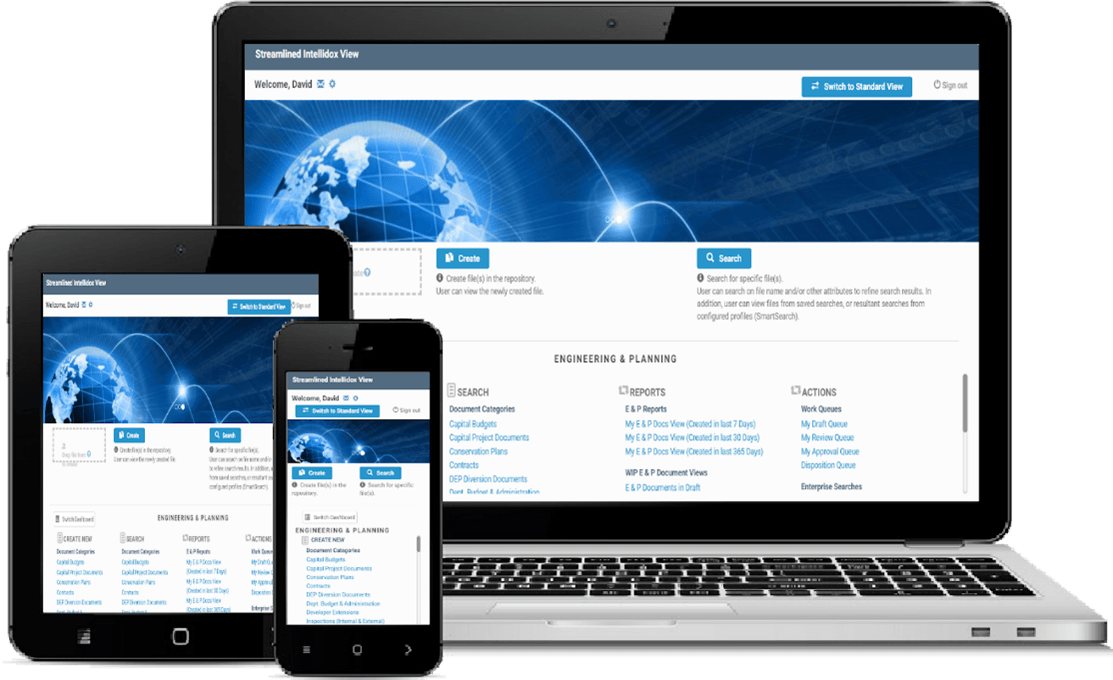
Schedule a Demo
We will get back to you as soon as possible.
Please try again later.

